Home Page of Author App
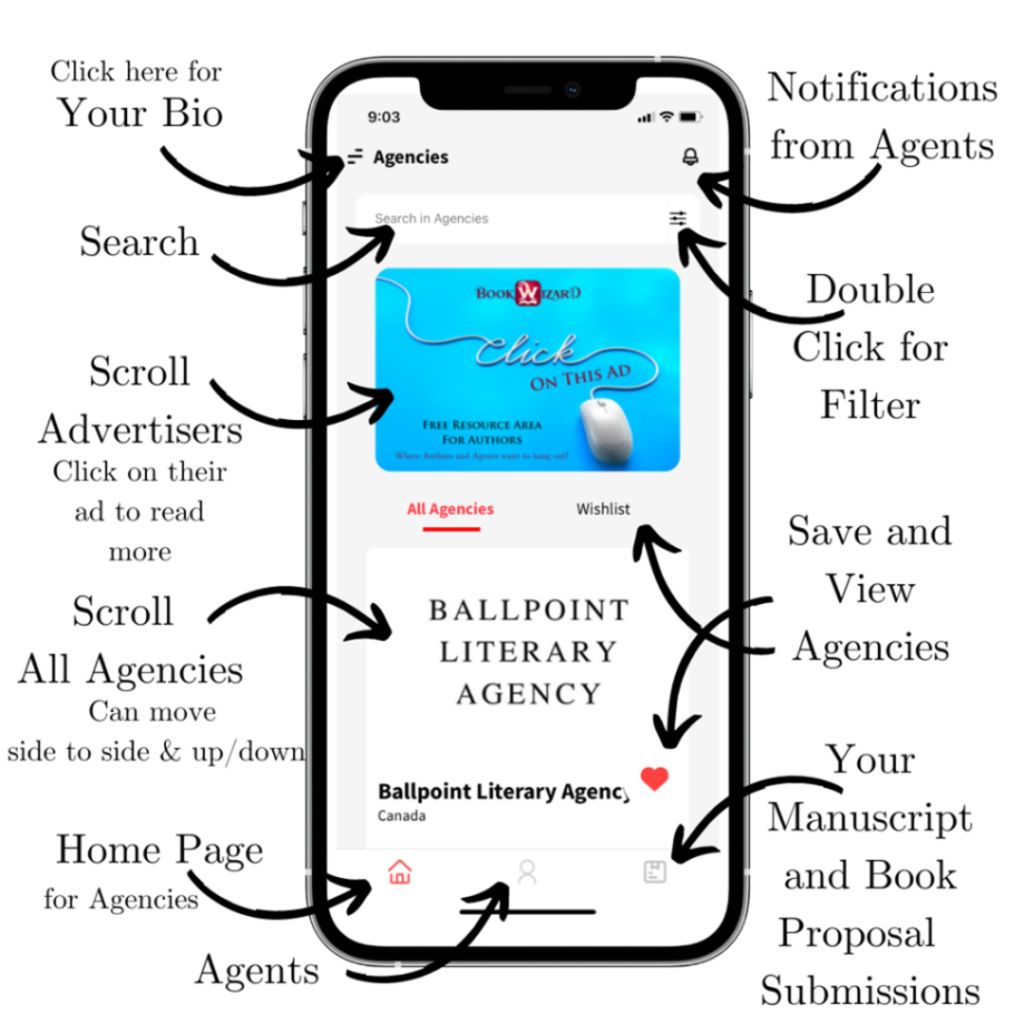
The “BookWizard Author App” has many great features:
1st – Your Bio
- “Your Bio” your profile information is for an agent to view.
- The home page is your “Agency” information, and “your bio” sets the parameters for the filtered matches.
- You can search all the agencies that match your specific genre, country, and language.
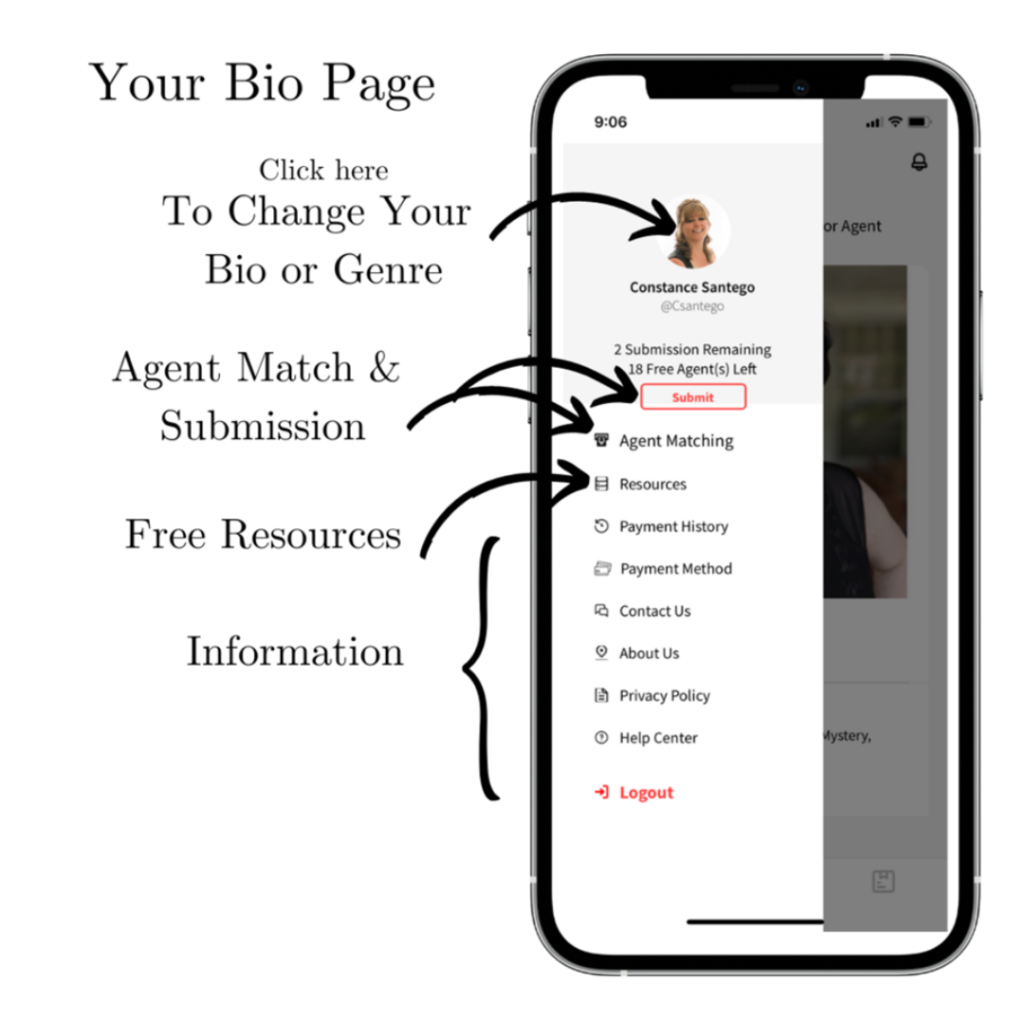
2nd – Advertisers
- You can stop, click on, back up, or forward the scrolling advertisements with your finger
3rd – Agencies
- You can swipe the “All Agencies” ad and view each agency that matches your profile.
- You can click the heart and save the agency to your wishlist to view later.
- You can also scroll up and click on their “View Details.”
4th – Search and Filter
- Click once in the search area to view all your matched agencies.
- To match specific agencies, you can double-click on the filter button to select genre, subgenre, country, and language.
- Note – to switch genres (fiction to nonfiction), you will have to change your selected genre in your bio/profile.
5th – Agent Matches
- You get one free “Agent” match when you sign up on the BookWizard App.
- If you do not see one when you click on the agent link at the bottom of the app, there isn’t one currently accepting queries that match your filter requests.
- Check in daily or weekly, new agents are signing up all the time, and others are switching on their availability to be queried.
- Once you do have a free or paid-for agent, you can click on “their link” or “View Details” to read more and have a direct link to their submission page.
- Note – Even if an agent isn’t accepting queries right now, they are still reading your pitch and can still request a full manuscript/book proposal from you!
6th – Notifications
Here, you will see:
- If someone liked your pitch submission.
- If an Agent requests that you send them your full manuscript or book proposal (you will also receive an email).
7th – Query Submission
- This is where you can upload your query information for an agent to read and contact you if they like it. They will notify you to send them more information.
- How to submit your query:
- (A) Once you go to the submission page, you have two choices; “My Submissions” and “+ Submit.”
- Note – you need to go to “+ Submit” before anything appears on your “My Submissions” page.
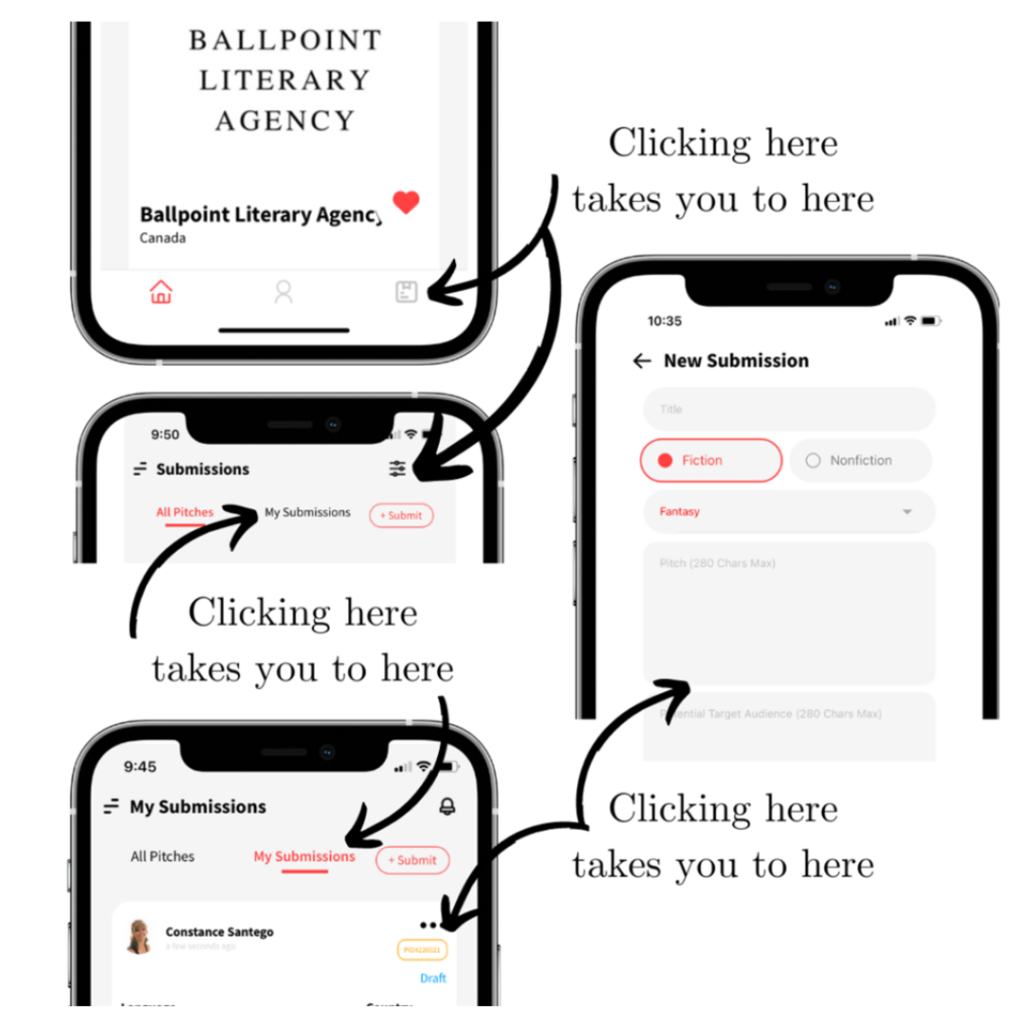
(B)
- Fill in your information (fiction and nonfiction will have different questions to answer).
- The questions are the same as what an agent requires when you fill out their questionnaire (you can copy your info if you have it already. If not, create it and add it to the specific question.
- REMEMBER TO SAVE (save submission) your answers!!!
- Once you have completed all the required information, you can click “post submission.”
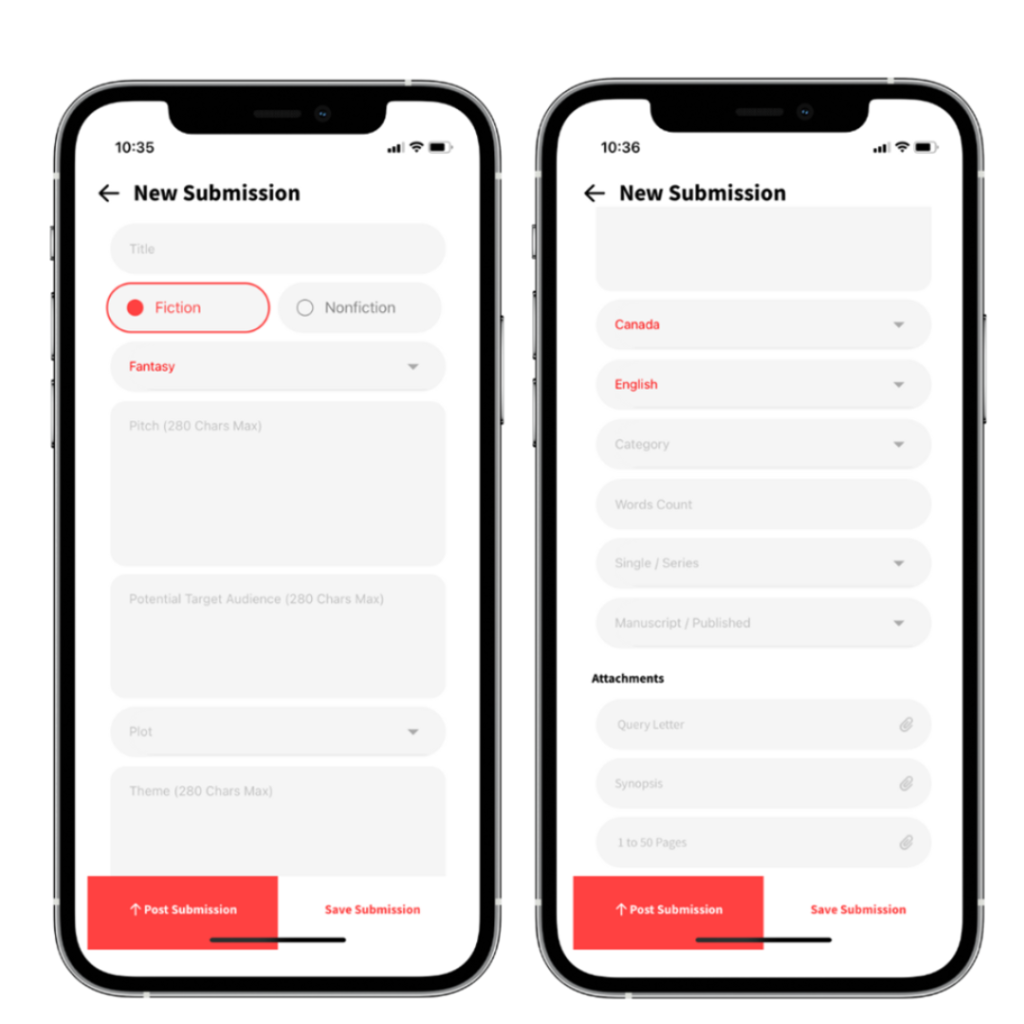
(C)
- If you sign with an agent and do not want that particular submission viewed by others, you can click on the three dots to choose book deal or unpublish (Note- once you click either of these, that submission can not be viewed again unless you repost the submission).
- You can create as many submissions as you like.
- Once you have your posted submission, you can “View Details” to see what an agent sees. Here is an example,
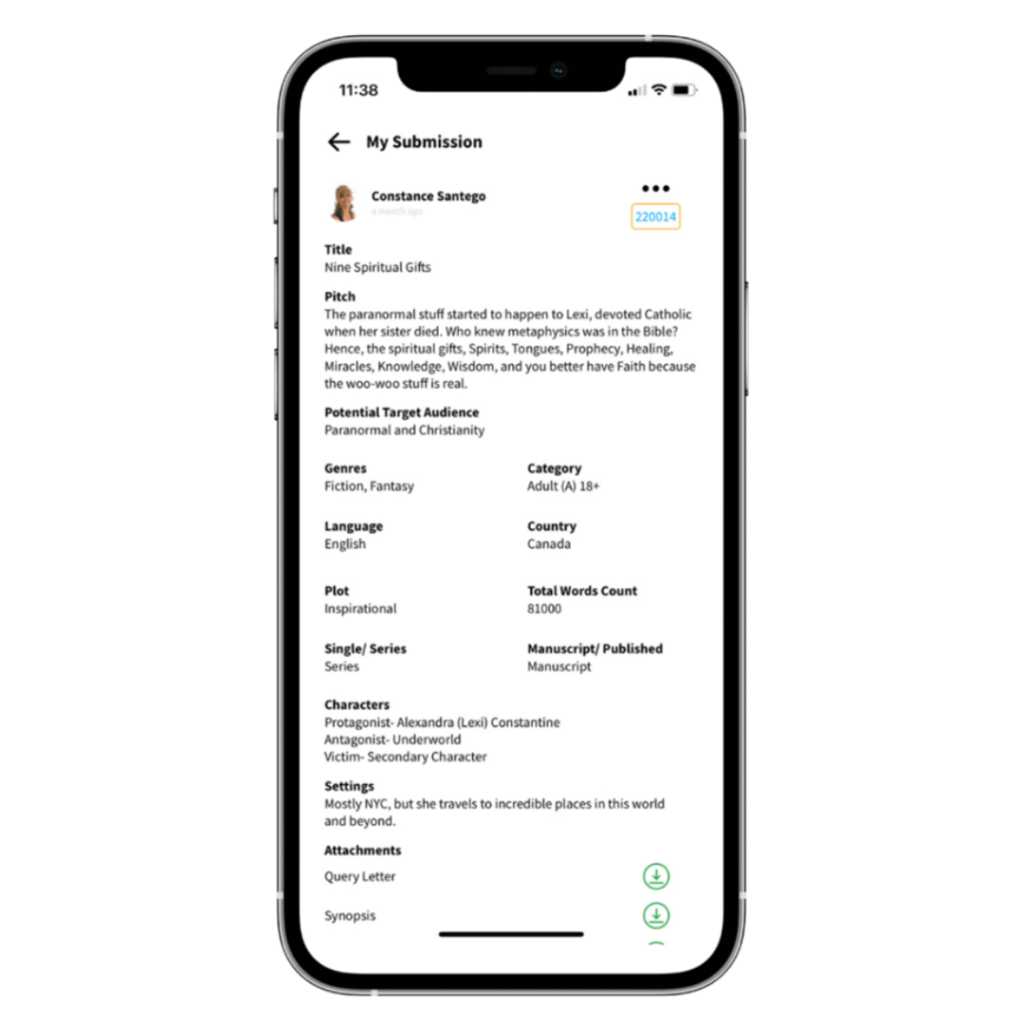
If you have any questions, please contact BookWizard Hub at [email protected]